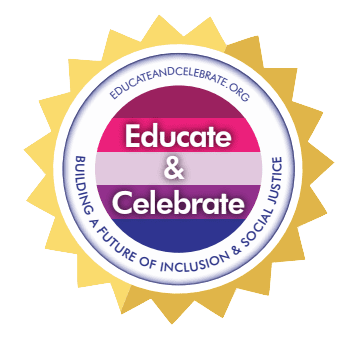Children are growing up in a world with a bigger range of online activities than ever before and it is sometimes very hard for both children and adults to know how to stay safe.
Parents/Online Safety Information
Most parents will want to reduce the risks to their children, and remembering to set parental controls can reduce the risks to children, and reduce the risk to parents when children accidentally spend online money! The internet matters website explains this quite well. Online safety is not just about protecting children from some of the dangers of the internet – it is also about helping them manage their use of technology and most of the parental controls allow adults to set a maximum time for the use of a device or app.
Internet Matters is a site paid for by many British companies. It has a lot of good advice on adding parental controls as well as on most aspects of online safety. Parental controls will only help keep children safe. The best safety feature that a child has is their parent or carer. Take the time to talk to your child about the apps and games they are using and don’t be afraid to say no sometimes!
The range of online apps changes on a regular basis and the NSPCC have a site called Net Aware. This provides unbiased up-to-date information on current apps and sites along with advice to parents about dealing with issues.
The NSPCC have teamed up with O2 to provide advice to parents and have a free helpline on 0808 800 5002. They will also give support in any O2 shop – you do not have to be an O2 customer.
ThinkUKnow is the website aimed at children and their parents from the National Crime Agency. It has lots of useful suggestions and advice on how to report issues. It also has lots of games and activities including Jessie and Friends for the younger children and Band Runner for the older ones.
For the youngest children being tricked into sharing pictures can be an issue. LGfL have produced a lovely free video which has some great advice and a very catchy song!
Many children will at times suffer from online bullying. It is really important that they have someone they can talk to and know that it is not acceptable. Most apps and sites will have systems inn place that allow bullying to be reported. Your child’s school may be able to help.
Children can call Childline on 0800 1111 for advice on anything that is worrying them.
Finally since 2015 is has been a criminal offence for an adult to send a message with sexual content to a child (This is Section 67 of the Serious Crime Act 2015). If you are concerned that this might have happened please contact The Police without further using the device. This will help ensure that evidence can be preserved. The Police can be contacted by phone or from the ThinkUKnow website.
Top Tips
1. Discover the Internet together
Be the one to introduce your child to the Internet. For both parent and child it is an advantage to discover the Internet together. Try to find web sites that are exciting and fun so that together you achieve a positive attitude to Internet exploration. This could make it easier to share both positive and negative experiences in the future.
2. Agree with your child rules for Internet use in your home
Try to reach an agreement with your child on the guidelines which apply to Internet use in your household. Here are some tips to get started:
- Discuss when and for how long it is acceptable for your child to use the Internet
- Agree how to treat personal information (name, address, telephone, e-mail)
- Discuss how to behave towards others when gaming, chatting, e-mailing or messaging
- Agree what type of sites and activities are OK or not OK in our family.
3. Encourage your child to be careful when disclosing personal information
It is important to be aware that many web pages made for children ask them for personal information in order to access personalised content. Being conscious of when and where it is all right to reveal personal information is vital. A simple rule for younger children could be that the child should not give out name, phone number or photo without your approval.
Older children using social networking sites like Facebook should be selective about what personal information and photos they post to online spaces. Once material is online you can no longer control who sees it or how it is used.
Teach your social networking teenagers how to use and apply the privacy and security settings of the site. All responsible sites have a Safety Centre and a Block and Reporting system. Learn together with your teen how to use the safety and security settings of the site.
4. Talk about the risks associated with meeting online “friends” in person
Adults should understand that the Internet could be a positive meeting place for children, where they can get to know other young people and make new friends. However, for safety and to avoid unpleasant experiences, it is important that children do not meet strangers they have met online without being accompanied by an adult, friends or others they trust. In any case, the child should always have their parents’ approval first.
5. Teach your child about evaluating information and being critically aware of information found online.
Most children use the Internet to improve and develop knowledge in relation to schoolwork and personal interests. Children should be aware that not all information found online is correct, accurate or relevent. Educate children on how to verify information they find by comparing to alternative sources on the same topic. Show them trusted sites they can use to compare information.
6. Don’t be too critical towards your child’s exploration of the Internet
Children may come across adult material by accident on the Web. Also a child may intentionally searche for such web sites; remember that it is natural for children to be curious about off-limits material. Try to use this as an opening to discuss the content with them, and perhaps make rules for this kind of activity. Be realistic in your assessment of how your child uses the Internet.
7. Report online material you may consider illegal to the appropriate authorities
It is vital that we all take responsibility for the Web and report matters, which we believe could be illegal. By doing this we can help to prevent illegal activities online, such as child-pornography or attempts to lure children via chat, mail or messaging. The saferinternet.org.uk/about/hotline service provides an anonymous facility for the public to report suspected illegal content encountered on the Internet, in a secure and confidential way. The primary focus of the Hotline is to combat child pornography. Other forms of illegal content and activities exist on the Internet and may be reported using the service.
8. Encourage Respect for others; stamp out cyberbullying
There is an informal code of conduct for the Internet. As in everyday life, there are informal ethical rules for how to behave when relating to other people on the Internet. These include being polite, using correct language and not yell at (write in capital letters) or harass others. Also, children as well as grown ups should not read other’s e-mail or copy protected material.
9. Let your children show you what they like to do online
To be able to guide your child with regard to Internet use, it is important to understand how children use the Internet and know what they like to do online. Let your child show you which websites they like visiting and what they do there. Acquiring technical knowledge could also make it easier to make the right decisions regarding your child’s Internet use.
10. Remember that the positive aspects of the Internet outweigh the negatives.
The Internet is an excellent educational and recreational resource for children. There are millions of age appropriate sites for younger children. Encourage your children to use such sites and to avoid registering for sites and services with adult content and behaviours. Help your child read the Terms & Conditions of Service for any site which they wish to join and to comply with the age restrictions of the site. Help your child apply all the privacy and security settings on the site. Encourage your child to be critically aware and explore the Internet to its full potential.
School Online Safety Policy
Our school Online Safety Policy can be viewed by clicking here.
Adobe Reader
You may need a product like Adobe Reader (free download) to view our PDF documents on our website.





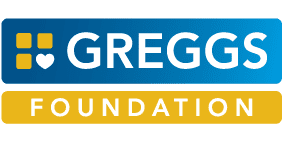


![Music-Mark-logo-school-right-[RGB]](https://eshwinning.durham.sch.uk/wp-content/uploads/2021/05/Music-Mark-logo-school-right-RGB-1.png)